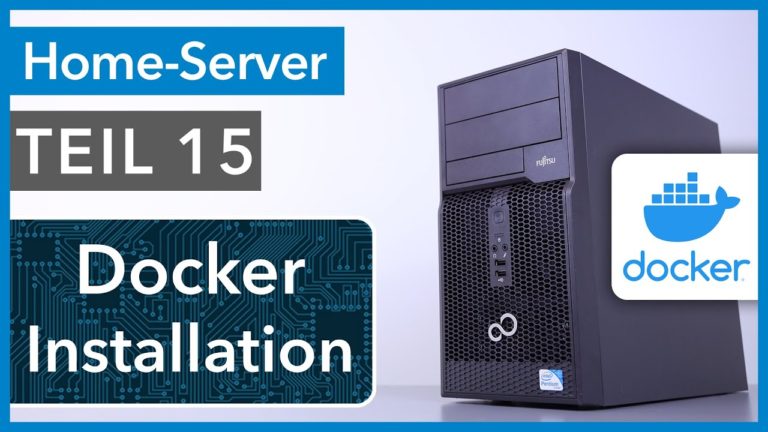Office in der Cloud! Collabora Online für Nextcloud auf Ubuntu Server installieren
Sie sehen gerade einen Platzhalterinhalt von Standard. Um auf den eigentlichen Inhalt zuzugreifen, klicken Sie auf die Schaltfläche unten. Bitte beachten Sie, dass dabei Daten an Drittanbieter weitergegeben werden.
In diesem Video zeige Ich euch, wie Ihr die OpenSource Online Office Lösung Collabora Online mithilfe von Docker auf einem Ubuntu Server installieren könnt und diese mit euerer Nextcloud verbindet.
Anleitung Nextcloud auf Ubuntu Server installieren: https://youtu.be/PSMqa__ipuM
### Install Collabora Online for Nextcloud ### ## Install Docker apt install docker.io ## activate Apapche Modules a2enmod proxy a2enmod proxy_wstunnel a2enmod proxy_http a2enmod ssl systemctl restart apache2 ## create new site /etc/apache2/sites-available/office.conf a2ensite office systemctl reload apache2 ## create SSl-Certifikate certbot --apache -d ## get Collabora Dokcer files docker pull collabora/code ## Start Dokcer docker run -t -d -p 127.0.0.1:9980:9980 -e 'domain=nextcloud\\.example\\.org' -e "username=EIN-ANWENDER" -e "password=EIN-PASSWORT" --restart always --cap-add MKNOD collabora/code (\ has to be like in example) Use nextcloud URL, not office URL! ## Install Nextcloud App and configure ###### apache conf for Collabora Online ###### <VirtualHost *:80> ServerAdmin webmaster@example.org ServerName office.example.org # Encoded slashes need to be allowed AllowEncodedSlashes NoDecode # Container uses a unique non-signed certificate SSLProxyEngine On SSLProxyVerify None SSLProxyCheckPeerCN Off SSLProxyCheckPeerName Off # keep the host ProxyPreserveHost On # static html, js, images, etc. served from loolwsd # loleaflet is the client part of LibreOffice Online ProxyPass /loleaflet https://127.0.0.1:9980/loleaflet retry=0 ProxyPassReverse /loleaflet https://127.0.0.1:9980/loleaflet # WOPI discovery URL ProxyPass /hosting/discovery https://127.0.0.1:9980/hosting/discovery retry=0 ProxyPassReverse /hosting/discovery https://127.0.0.1:9980/hosting/discovery # Main websocket ProxyPassMatch "/lool/(.*)/ws$" wss://127.0.0.1:9980/lool/$1/ws nocanon # Admin Console websocket ProxyPass /lool/adminws wss://127.0.0.1:9980/lool/adminws # Download as, Fullscreen presentation and Image upload operations ProxyPass /lool https://127.0.0.1:9980/lool ProxyPassReverse /lool https://127.0.0.1:9980/lool </VirtualHost> ###### apache conf for Collabora Online ######
apfelcast Support
Du benötigst Unterstützung bei deinem Projekt oder hast Fragen zur Umsetzung?
Dann melde ich gern bei uns!