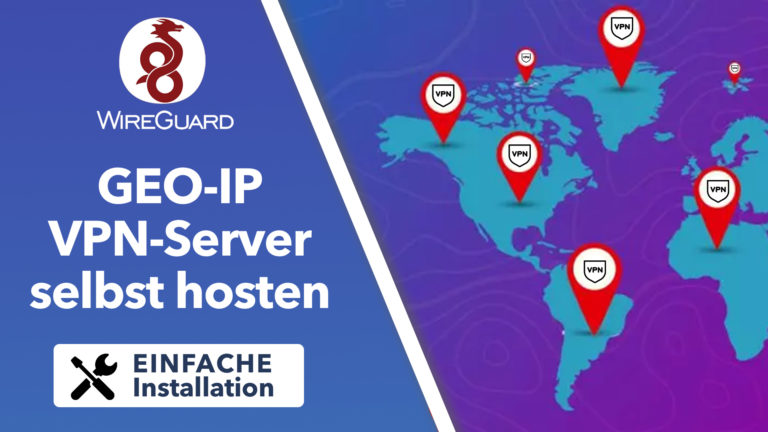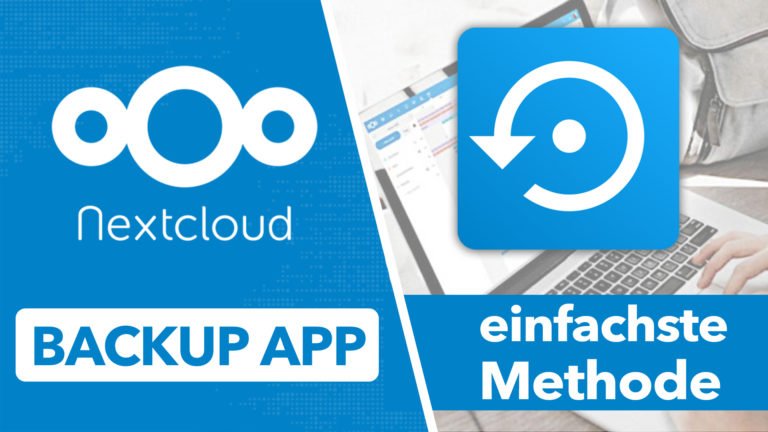Nextcloud High Performance Backend für Dateien einrichten – Schritt-für-Schritt Anleitung
Sie sehen gerade einen Platzhalterinhalt von Standard. Um auf den eigentlichen Inhalt zuzugreifen, klicken Sie auf die Schaltfläche unten. Bitte beachten Sie, dass dabei Daten an Drittanbieter weitergegeben werden.
In diesem Video zeige ich euch, wie ihr das Nextcloud High Performance Backend für Dateien einrichten könnt und damit die Leistung euer Cloud deutlich steigern könnt.
» Relevante Videos:
Redis Caching einrichten: https://cc.apfelcast.com/5es8y
Nextcloud auf Ubuntu 20.04 installieren: https://cc.apfelcast.com/m9i62
Im Video verwendete Befehle:
#### Install High Performance Backend for Files ####
## Install App " Clinet Push" from Nextcloud App Store ##
## create Reverse Proxy for Port 7867 ##
a2enmod proxy
a2enmod proxy_http
a2enmod proxy_wstunnel
nano /etc/apache2/sites-available/nextcloud-le-ssl.conf
ProxyPass /push/ws ws://127.0.0.1:7867/ws
ProxyPass /push/ http://127.0.0.1:7867/
ProxyPassReverse /push/ http://127.0.0.1:7867/
service apache2 restart
## get server ip ##
ip addr
## add trusted proxy ##
nano /var/www/nextcloud/config/config.php
'trusted_proxies' =>
array (
0 => '192.168.178.10',
),
## create new push service ##
nano /etc/systemd/system/notify_push.service
[Unit]
Description = Push daemon for Nextcloud clients
[Service]
Environment=PORT=7867
Environment=NEXTCLOUD_URL=https://nextcloud.meinedomain.de
ExecStart=/var/www/nextcloud/apps/notify_push/bin/x86_64/notify_push /var/www/nextcloud/config/config.php
User=www-data
[Install]
WantedBy = multi-user.target
systemctl enable --now notify_push
## enter client push setup ##
cd /var/www/nextcloud
sudo -u www-data php occ notify_push:setup
## after updating the "Clinet Push" App via GUI, run ##
service notify_push restart
apfelcast Support
Du benötigst Unterstützung bei deinem Projekt oder hast Fragen zur Umsetzung?
Dann melde ich gern bei uns!
[button link=“https://apfelcast.com/kontakt“ type=“big“ class=“ custom-button“] Kontaktieren[/button]
apfelcast Support
Du benötigst Unterstützung bei deinem Projekt oder hast Fragen zur Umsetzung?
Dann melde ich gern bei uns!