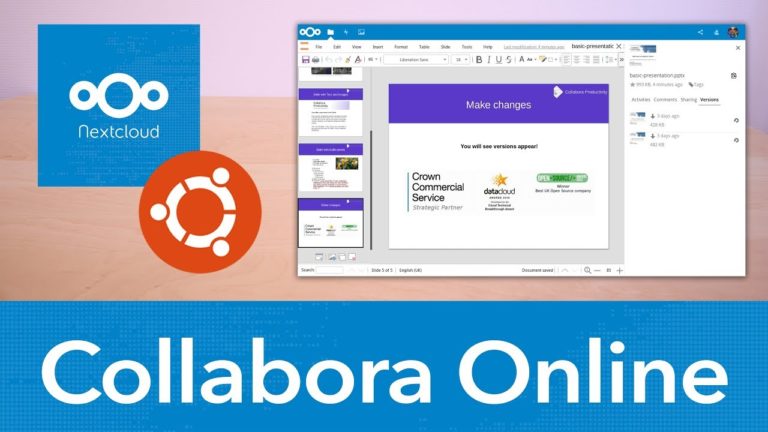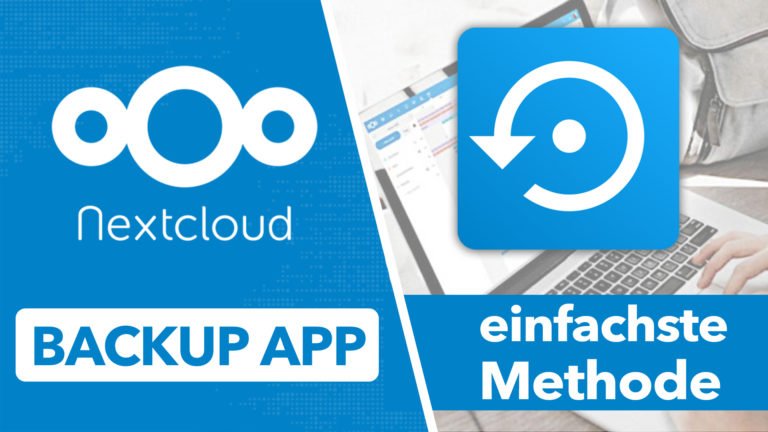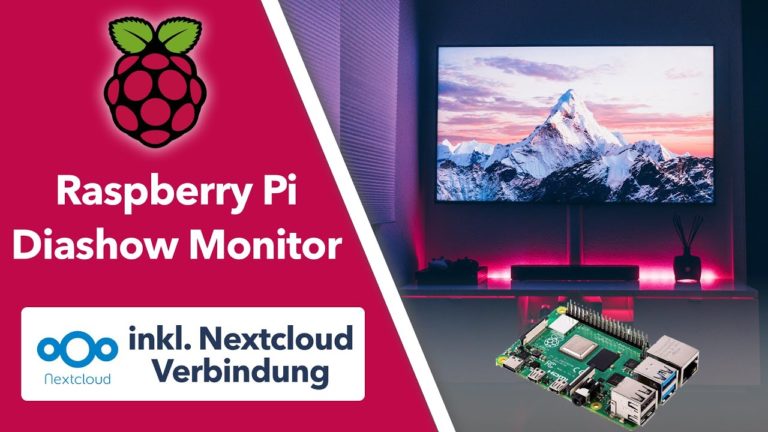Nextcloud mini Home-Server nur 7W Stromverbrauch unter 200€ – Komplette Installationsanleitung
Sie sehen gerade einen Platzhalterinhalt von Standard. Um auf den eigentlichen Inhalt zuzugreifen, klicken Sie auf die Schaltfläche unten. Bitte beachten Sie, dass dabei Daten an Drittanbieter weitergegeben werden.
In diesem Video stelle ich euch einen idealen miniServer für alle vor, die Ihre Nextcloud selbst zu Hause oder ihn Büro betreiben möchten. Ihr erfahrt wie ihr die passenden Festplatten im Server verbauen könnt, wie ihr darauf Ubuntu Server installieren könnt und natürlich wie ihr eine Nextcloud darauf installieren könnt und diese anschließend aus dem Internet erreichbar machen könnt.
» Im Video erwähnte Produkte:
AWOW miniServer: https://amzn.to/2U8AePG
2,5 Zoll HDD Festplatte: https://amzn.to/3jk2xp0
M2 SATA NVME SSD: https://amzn.to/3gVnhSo
16GB USB-Stick: https://amzn.to/2SZxt3j
» Relevante Videos:
Nextcloud aus dem Internet erreichbar machen:
Nextcloud Einrichtungswarnungen beheben: https://cc.apfelcast.com/5es8y
DynDNS einrichten: https://cc.apfelcast.com/pvww4
Im Video verwendete Befehle:
#### Befehle Nextcloud miniServer #### ### 1. Festplatte einhämgen ### ## Check disks ## lsblk ## If used disk - Remove all data & partitions from disks ## parted /dev/sda "rm 1" ## Check if no partitions are on disks ## lsblk ## Create GPT Table if disk is > 2TB ## parted /dev/sda "mklabel gpt" ## Create partition on disk ## parted /dev/sda "mkpart primary ext4 1M -1" ## Create Datasystem on drive ## mkfs -t ext4 /dev/sda1 ## Create Mount Directory ## mkdir /mnt/hdd ## add by UUID ## blkid nano /etc/fstab UUID=41c22818-fbad-4da6-8196-c816df0b7aa8 /mmnt/hdd ext4 defaults 0 1 ### 2. Nextcloud Installation ### # updating apt-get update apt-get upgrade # Installing apache apt install apache2 # Install PHP 8.0 apt install software-properties-common add-apt-repository ppa:ondrej/php apt update apt install php8.0 # Install PHP Moduls apt install libapache2-mod-php php-zip php-dompdf php-xml php-mbstring php-gd php-curl php-imagick libmagickcore-6.q16-6-extra php-intl php-bcmath php-gmp php-cli php-json php-mysql php-zip php-gd php-mbstring php-curl php-xml php-pear unzip php-apcu redis-server php-redis # adjust PHP.ini file nano /etc/php/8.0/apache2/php.ini memory_limit = 1024M upload_max_filesize = 16G post_max_size = 16G date.timezone = Europe/Berlin output_buffering = Off # Install Databse Server apt install mariadb-server # Maria DB Server Konfiguration mysql_secure_installation # open SQL dialoge mysql # create database calles nextcloud CREATE DATABASE nextcloud; # create database user with password CREATE USER 'nextclouduser'@'localhost' IDENTIFIED BY 'password_here'; #grant accesss to databse GRANT ALL PRIVILEGES ON nextcloud.* TO 'nextclouduser'@'localhost'; #save changes and exit FLUSH PRIVILEGES; EXIT; # Download lastest nextcloud version cd /tmp && wget https://download.nextcloud.com/server/releases/latest.zip unzip latest.zip mv nextcloud /var/www/ #edit conf nano /etc/apache2/sites-available/000-default.conf # Enable the NextCloud and Rewrite Module a2enmod rewrite a2enmod headers a2enmod env a2enmod dir a2enmod mime # restart apache systemctl restart apache2.service # prepare data folder chown -R www-data:www-data /mnt/hdd/ chown -R www-data:www-data /var/www/nextcloud/ chmod -R 755 /var/www/nextcloud/
apfelcast Support
Du benötigst Unterstützung bei deinem Projekt oder hast Fragen zur Umsetzung?
Dann melde ich gern bei uns!
[button link=“https://apfelcast.com/kontakt“ type=“big“ class=“ custom-button“] Kontaktieren[/button]
apfelcast Support
Du benötigst Unterstützung bei deinem Projekt oder hast Fragen zur Umsetzung?
Dann melde ich gern bei uns!