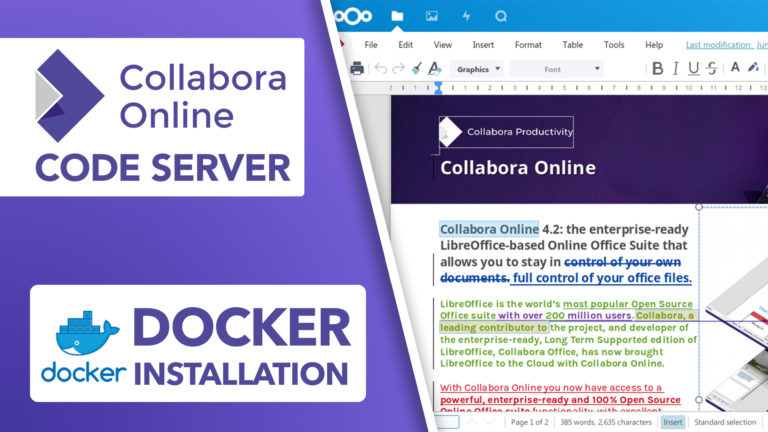Nextcloud 24 auf Ubuntu 22.04 installieren – einfache Schritt-für-Schritt Anleitung
Sie sehen gerade einen Platzhalterinhalt von Standard. Um auf den eigentlichen Inhalt zuzugreifen, klicken Sie auf die Schaltfläche unten. Bitte beachten Sie, dass dabei Daten an Drittanbieter weitergegeben werden.
In diesem Video erkläre Ich euch in einer einfachen Schritt-für-Schritt Anleitung, wie ihr Nextcloud auf einem Server mit Ubuntu 22.04 installieren könnt. Dabei ist es egal, ob es sich hier um einen physischen Server, eine virtuelle Maschine, oder einen gemieteten Server (VPS) handelt.
» Weitere Videos:
Sicherheits- und Einrichtungswarnungen beheben: https://cc.apfelcast.com/l7fq6
DynDNS Domain einrichten: https://cc.apfelcast.com/pvww4
Nextcloud Office einrichten: https://youtu.be/BAc15RHfwEA
Nextcloud 24 – Das sind die neuen Funktionen: https://youtu.be/mw0-txcsTIQ
Nextcloud Playlist: https://www.youtube.com/watch?v=mlRAaZT53Rg&list=PLLg1WgOBYXOtQOwYQjJc1GbuYz-wJgmtN
» Weitere Links:
Nextcloud Dokumentation für Optimierung, Fehler, etc: https://docs.nextcloud.com/server/latest/admin_manual/
Ubuntu 22.04 Download: https://releases.ubuntu.com/22.04/
Im Video verwendete Befehle:
# updating
apt update && apt upgrade -y
# Installing apache
apt install apache2
# Install PHP
apt install software-properties-common
add-apt-repository ppa:ondrej/php
apt update
# Install PHP & Moduls
apt install php libapache2-mod-php php-zip php-dompdf php-xml php-mbstring php-gd php-curl php-imagick libmagickcore-6.q16-6-extra php-intl php-bcmath php-gmp php-cli php-json php-mysql php-zip php-gd php-mbstring php-curl php-xml php-pear unzip nano php-apcu redis-server ufw php-redis
# adjust PHP.ini file
nano /etc/php/8.1/apache2/php.ini
(alternativ)
(nano /etc/php/8.0/apache2/php.ini)
memory_limit = 1024M
upload_max_filesize = 20G
post_max_size = 20G
date.timezone = Europe/Berlin
output_buffering = Off
# Install Databse Server
apt install mariadb-server
# Maria DB Server Konfiguration
mysql_secure_installation
# open SQL dialoge
mysql
# create database calles nextcloud
CREATE DATABASE nextcloud;
# create database user with password
CREATE USER 'nextclouduser'@'localhost' IDENTIFIED BY 'password_here';
#grant accesss to databse
GRANT ALL PRIVILEGES ON nextcloud.* TO 'nextclouduser'@'localhost';
#save changes and exit
FLUSH PRIVILEGES;
EXIT;
# Download lastest nextcloud version
cd /tmp && wget https://download.nextcloud.com/server/releases/latest.zip
unzip latest.zip
mv nextcloud /var/www/
#adjust conf
nano /etc/apache2/sites-available/000-default.conf
# chnage document root to /var/www/nextcloud
# Enable the NextCloud and Rewrite Module
a2enmod rewrite
a2enmod headers
a2enmod env
a2enmod dir
a2enmod mime
# restart apache
systemctl restart apache2.service
# prepare data folder
mkdir /home/data/
chown -R www-data:www-data /home/data/
chown -R www-data:www-data /var/www/nextcloud/
chmod -R 755 /var/www/nextcloud/
# -> open server ip in browser
### Remote Access & SSL ##
#create new conf
nano /etc/apache2/sites-available/nextcloud.conf
<VirtualHost *:80>
ServerAdmin master@domain.com
DocumentRoot /var/www/nextcloud/
ServerName
<Directory /var/www/nextcloud/>
Options +FollowSymlinks
AllowOverride All
Require all granted
<IfModule mod_dav.c>
Dav off
</IfModule>
SetEnv HOME /var/www/nextcloud
SetEnv HTTP_HOME /var/www/nextcloud
</Directory>
ErrorLog ${APACHE_LOG_DIR}/error.log
CustomLog ${APACHE_LOG_DIR}/access.log combined
</VirtualHost>
#enbale config
a2ensite nextcloud.conf
service apache2 restart
#install certbot
apt install certbot python3-certbot-apache
certbot --apache -m master@domain.com -d cloud.domain.com
#certbot auto-renew script
crontab -e
40 3 * * 0 letsencrypt renew >> /var/log/letsencrypt-renew.log && service apache2 reload > /dev/null 2>&1
apfelcast Support
Du benötigst Unterstützung bei deinem Projekt oder hast Fragen zur Umsetzung?
Dann melde ich gern bei uns!
[button link=“https://apfelcast.com/kontakt“ type=“big“ class=“ custom-button“] Kontaktieren[/button]
apfelcast Support
Du benötigst Unterstützung bei deinem Projekt oder hast Fragen zur Umsetzung?
Dann melde ich gern bei uns!