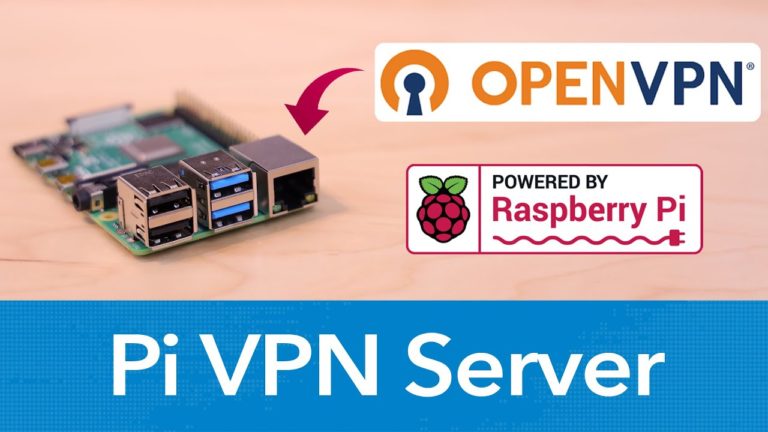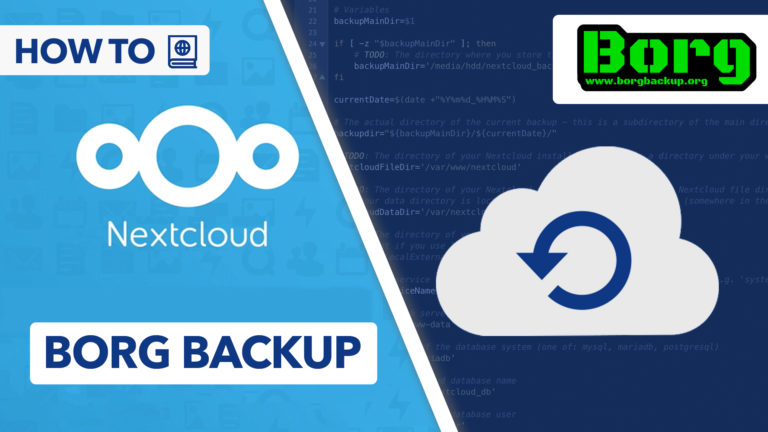Site-to-Site VPN einfach mit WireGuard einrichten! Schritt-für-Schritt Anleitung
In diesem Video zeige Ich euch, wie ihr in wenigen Schritten euere eigene Site-to-Site VPN mit Hilfe von WireGuard einrichten könnt. Hierbei spielt es keine Rolle welchen Router bzw. welche Firewall ihr nutzt.
» AWOW miniPC als VPN-Server: https://amzn.to/3FHjmVR
» DynDNS einrichten: https://cc.apfelcast.com/8738z
» WireGuard Playlist: https://cc.apfelcast.com/udgzo
Im Video verwendete Befehle:
######## Create WireGuard Site-to-Site VPN ######## example data: subnet site-1: 192.168.0.0/24 subnet site-2: 192.168.178.0/24 --> on site 1 and 2 ## install WireGuard ## apt install wireguard ## enbale ip forwarding ## nano /etc/sysctl.conf uncomment net.ipv4.ip_forward=1 ## apply changes ## sysctl -p ## generate public and private keys ## cd /etc/wireguard umask 077; wg genkey | tee privatekey | wg pubkey > publickey --> site 1 (server) ## create wg0.conf nano /etc/wireguard/wg0.conf [Interface] PrivateKey = <site-1 private-key> Address = 10.0.0.1/24 SaveConfig = true PostUp = iptables -A FORWARD -i wg0 -j ACCEPT; iptables -t nat -A POSTROUTING -o eth0 -j MASQUERADE PostDown = iptables -D FORWARD -i wg0 -j ACCEPT; iptables -t nat -D POSTROUTING -o eth0 -j MASQUERADE ListenPort = 51820 [Peer] PublicKey = <site-2 public-key> AllowedIPs = 10.0.0.0/24, 192.168.178.0/24 PersistentKeepalive = 25 --> site 2 (client) ## create wg0.conf [Interface] PrivateKey = <site-2 private-key> Address = 10.0.0.3/24 SaveConfig = true PostUp = iptables -A FORWARD -i wg0 -j ACCEPT; iptables -t nat -A POSTROUTING -o eth0 -j MASQUERADE PostDown = iptables -D FORWARD -i wg0 -j ACCEPT; iptables -t nat -D POSTROUTING -o eth0 -j MASQUERADE [Peer] PublicKey = <site-1 public-key> Endpoint = <FQDN>:51820 AllowedIPs = 10.0.0.0/24, 192.168.0.0/24 PersistentKeepalive = 25 --> on site 1 and 2 ## start connection ## wg-quick up wg0 ## show status ## wg show ## enable on system boot ## systemctl enable wg-quick@wg0
apfelcast Support
Du benötigst Unterstützung bei deinem Projekt oder hast Fragen zur Umsetzung?
Dann melde ich gern bei uns!