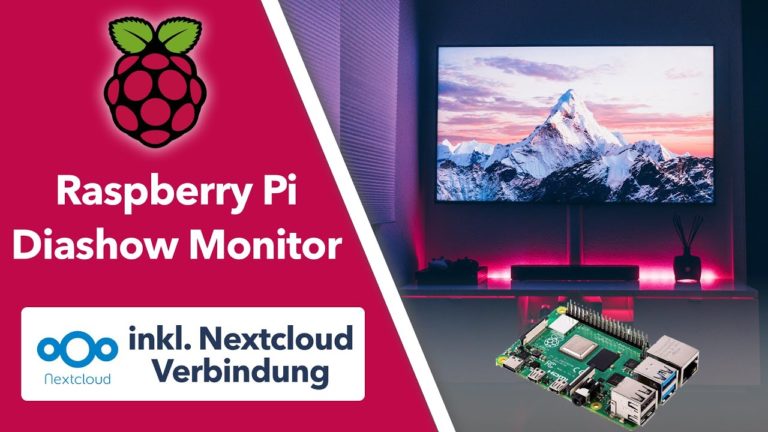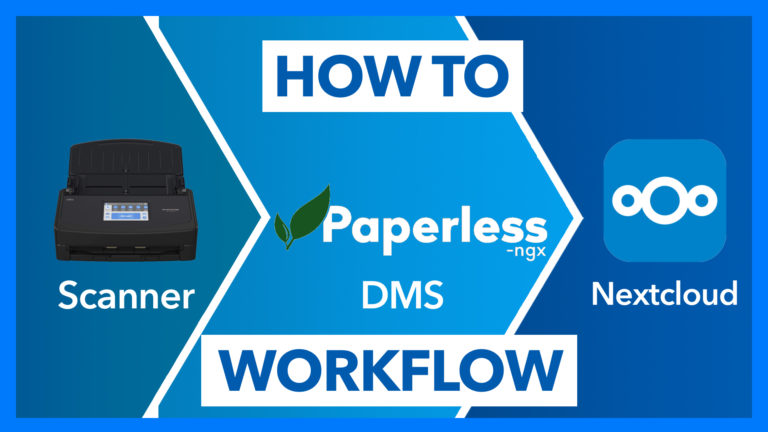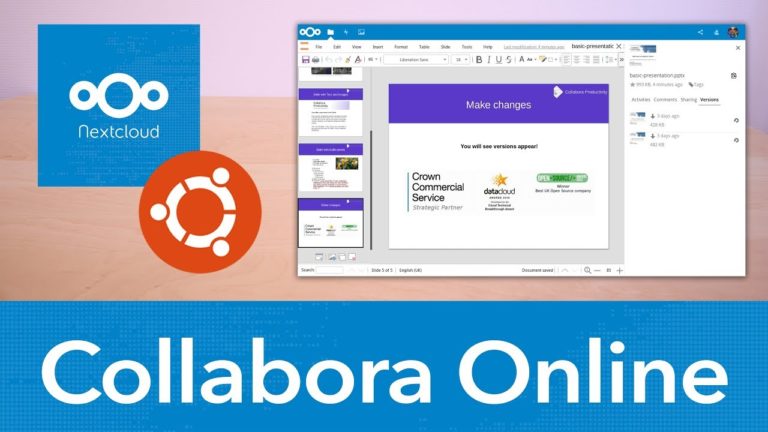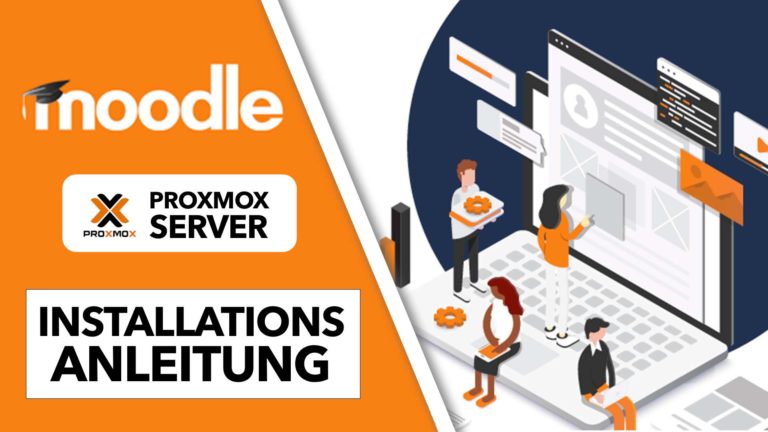Linux vServer richtig absichern in 7 Schritten – IT-Basics
In diesem Video zeige ich euch, wie Ihr in 7 Schritten euren Linux vServer absichern und damit vor Angreifern schützen könnt.
» Erwähnte Videos:
Fail2Ban für Nextcloud einrichten: https://www.youtube.com/watch?v=nqz1IavVMUI
Automatische Update einrichten: https://cc.apfelcast.com/0nq9u
Im Video verwendete Befehle:
1. SSH Rot Login Deaktivieren: ## create new user adduser srvadmin ## add user to sudo group usermod -aG sudo srvadmin ## disable Login in settings nano /etc/ssh/sshd_config change "PermitRootLogin" to "no" 2. Change SSH Port ## open SSH config file nano /etc/ssh/sshd_config replace Port number ## restart ssh service ssh restart 3. Use SSH Key to Login ## create key ssh-keygen -t rsa ## Login to remote Server and open file ## nano ~/.ssh/authorized_keys ## copy public-key from local machine and add to file ## cat ~/.ssh/id_rsa.pub 4. Configure internal firewall ## install ufw apt install ufw ## configure ufw ufw default deny ufw allow 1055 ufw allow 80 ufw allow 443 ufw enable ufw status 5. Install & Configure Fail2Ban ## install fail2ban apt install fail2ban systemctl enable fail2ban ## copy conf cp /etc/fail2ban/jail.conf /etc/fail2ban/jail.local ## edit conf nano /etc/fail2ban/jail.local ## configure for ssh [sshd] maxretry = 3 findtime = 1d bantime = 1w port = ssh logpath = %(sshd_log)s backend = %(sshd_backend)s ## restart fail2ban systemctl restart fail2ban ## check service fail2ban-client ping fail2ban-client status sshd 6. Disable IPv6 ## open config nano /etc/sysctl.d/99-sysctl.conf ## add the follwoing lines at the buttom net.ipv6.conf.all.disable_ipv6 = 1 net.ipv6.conf.default.disable_ipv6 = 1 net.ipv6.conf.lo.disable_ipv6 = 1 ## execute changes sysctl -p ## check if disableing worked cat /proc/sys/net/ipv6/conf/all/disable_ipv6
apfelcast Support
Du benötigst Unterstützung bei deinem Projekt oder hast Fragen zur Umsetzung?
Dann melde ich gern bei uns!